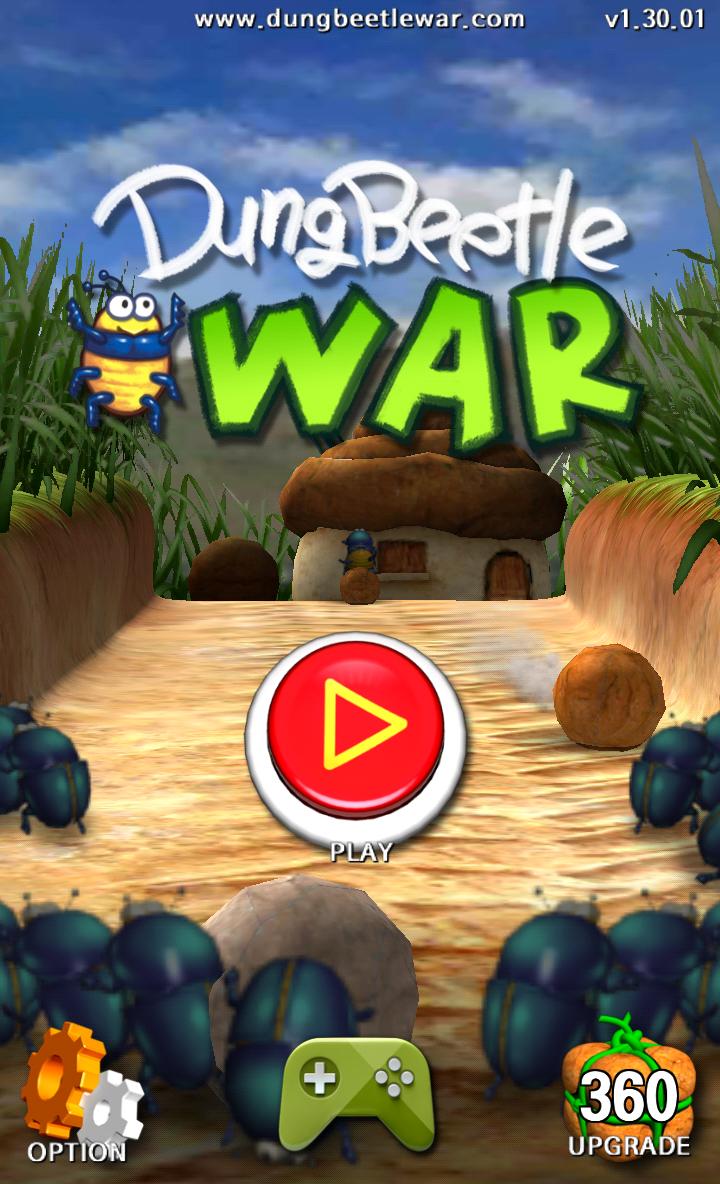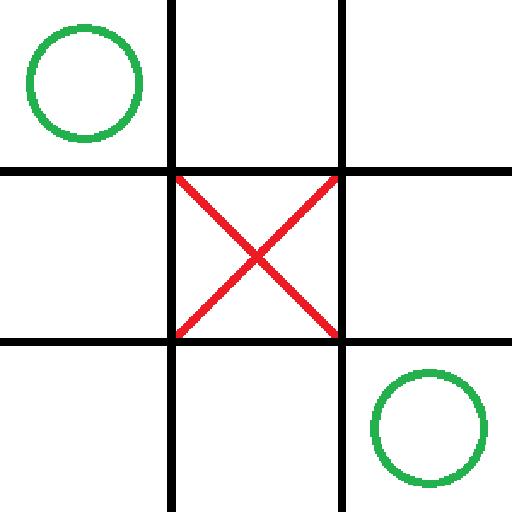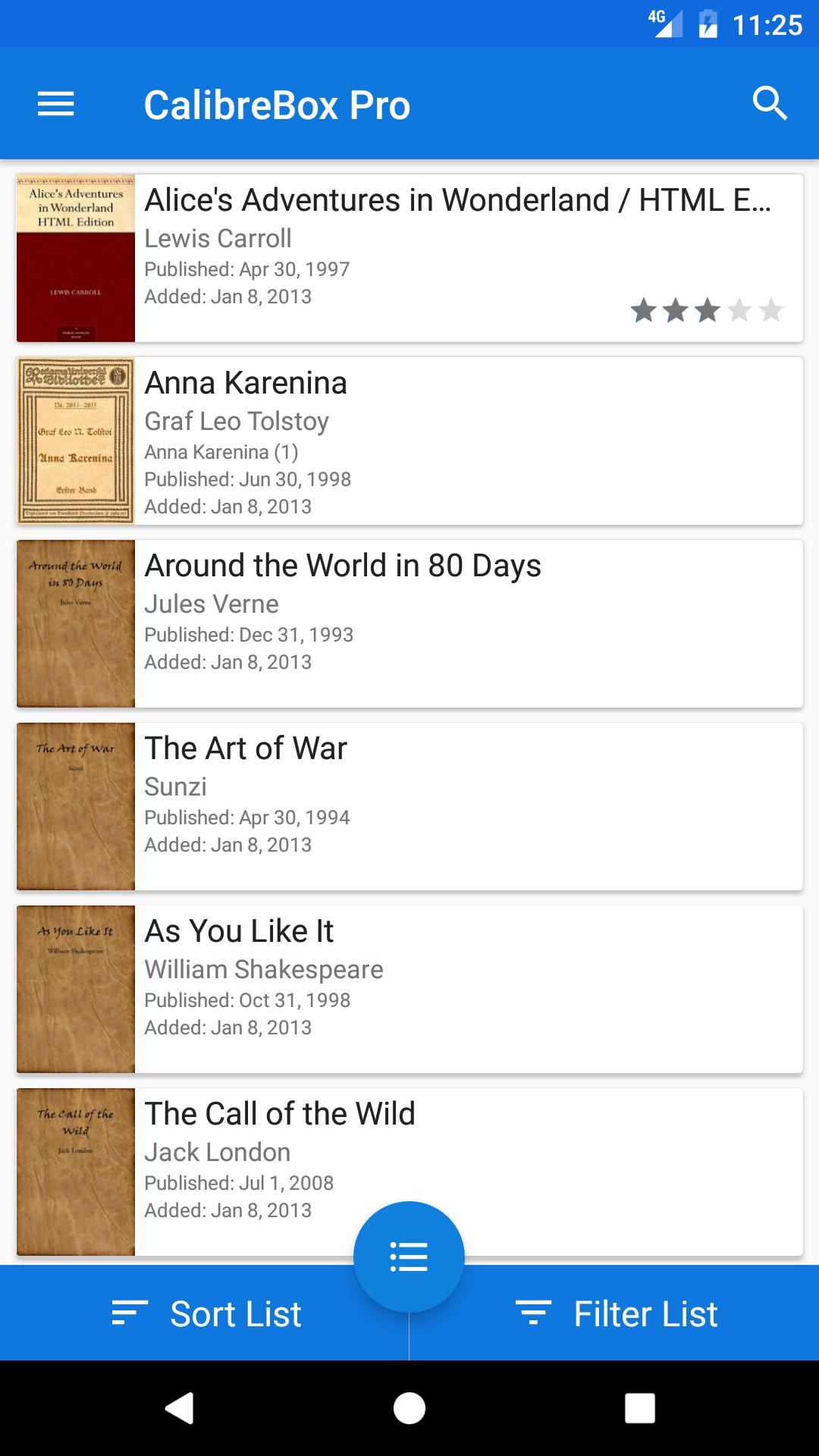 Offline
Offline
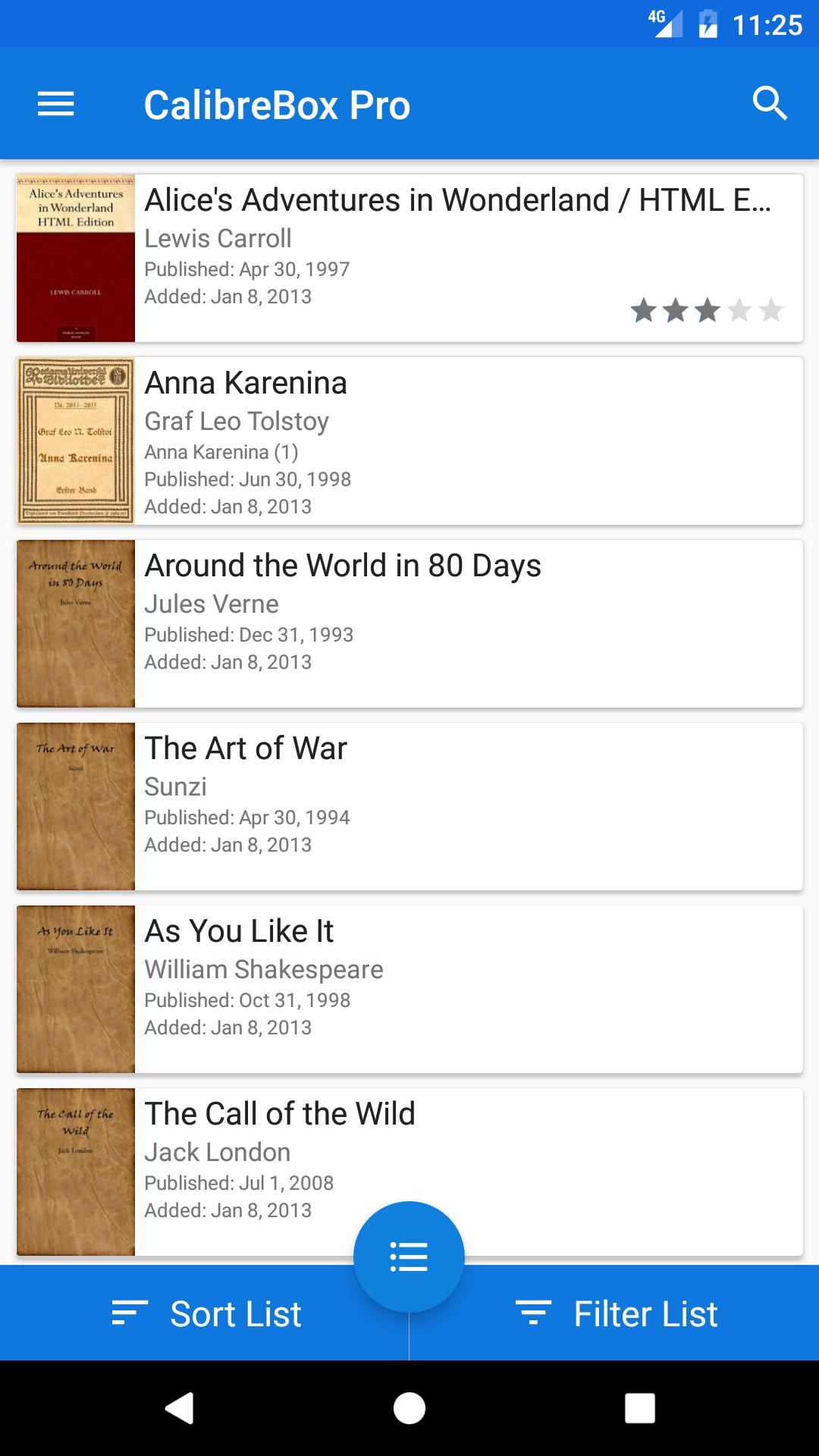
CalibreBox can open Calibre libraries from Dropbox to find and download books.
CalibreBox opens multiple Calibre libraries from DropBox and OneDrive. It can sort, filter and search in these Calibre libraries to help you find any ebook and download it quickly.
It supports a host of different sort and filter options and can display all book metadata, including custom columns you set up in calibre.
Features:
Free:
• Up to 2 Calibre libraries
• Search in Titles, Tags, Authors and Comments
• Search suggestions and voice search
• Sort by Author, Title, Rating and several Date options - ascending and descending
• Filter by Dates, Rating and File Format
• Search shortcuts in detail view
• Zoom the book cover
• Visible marking of books that have been downloaded
• Show book list as regular list or cover grid
• Long-press actions for books in main list
• Share books via Dropbox links
• Several list layouts
• Support for Reading List plugin
Pro (In-App Purchase):
• Unlimited Calibre libraries
• Completely ad free
• Show custom columns in detail view
• Sort and Filter using custom columns
• Select a default format to use for downloads if available
• See the filsize of the default format or, if it is unavailable, the largest format in the detail view
• Filter for books that have already been downloaded
• Send to Kindle for compatible formats (requires Kindle app)
• Optional "swipe from book to book" feature in details
• Show book identifiers and link to source (like Amazon, Goodreads, etc)
• Option to list available formats and filesizes in details outside the download dialog
To add a Calibre library to Dropbox, open Calibre and select "Switch/create Library" from the menu, select an empty folder in your Dropbox folder, and choose the "Move current library to new location" option. Please wait until Dropbox has fully synchronised your Calibre library before attempting to open it in CalibreBox to avoid missing covers and failed book downloads.
The process works the same for OneDrive, just using the OneDrive folder on your computer.
Advanced users can also create a symlink or junction inside of the Dropbox folder pointing to the Calibre library folders.
For more information see http://hofferic.github.io/CalibreBoxpage/
Calibre is © Kovid Goyal - calibre-ebook.com
Dropbox is © Dropbox inc. - dropbox.com
OneDrive is © Microsoft - onedrive.com
Get free Primogems, Mora, Experience, and more with these November 2024 Genshin Impact codes, 5.1 livestream codes, and find out how to redeem active codes.
If you are bored with playing the vanilla version of Metaphor ReFantazio, you can check out these five mods.
Struggling with your submissions for Roblox's The Haunt event in 2024? Check out our guide on using Dress to Impress to create your captures!
Our walkthrough for Dragon Age: The Veilguard with some handy tips and tricks, with guides for puzzles, bosses, companions, equipment, romance, and more!
Which faction should you pick in Dragon Age: The Veilguard?
Looking for some bonus resources in Sea of Conquest: Pirate War? We’ve got you covered with these codes for the latest seafaring freebies.
On our website, you can easily download the latest version of CalibreBox! No registration and SMS required!